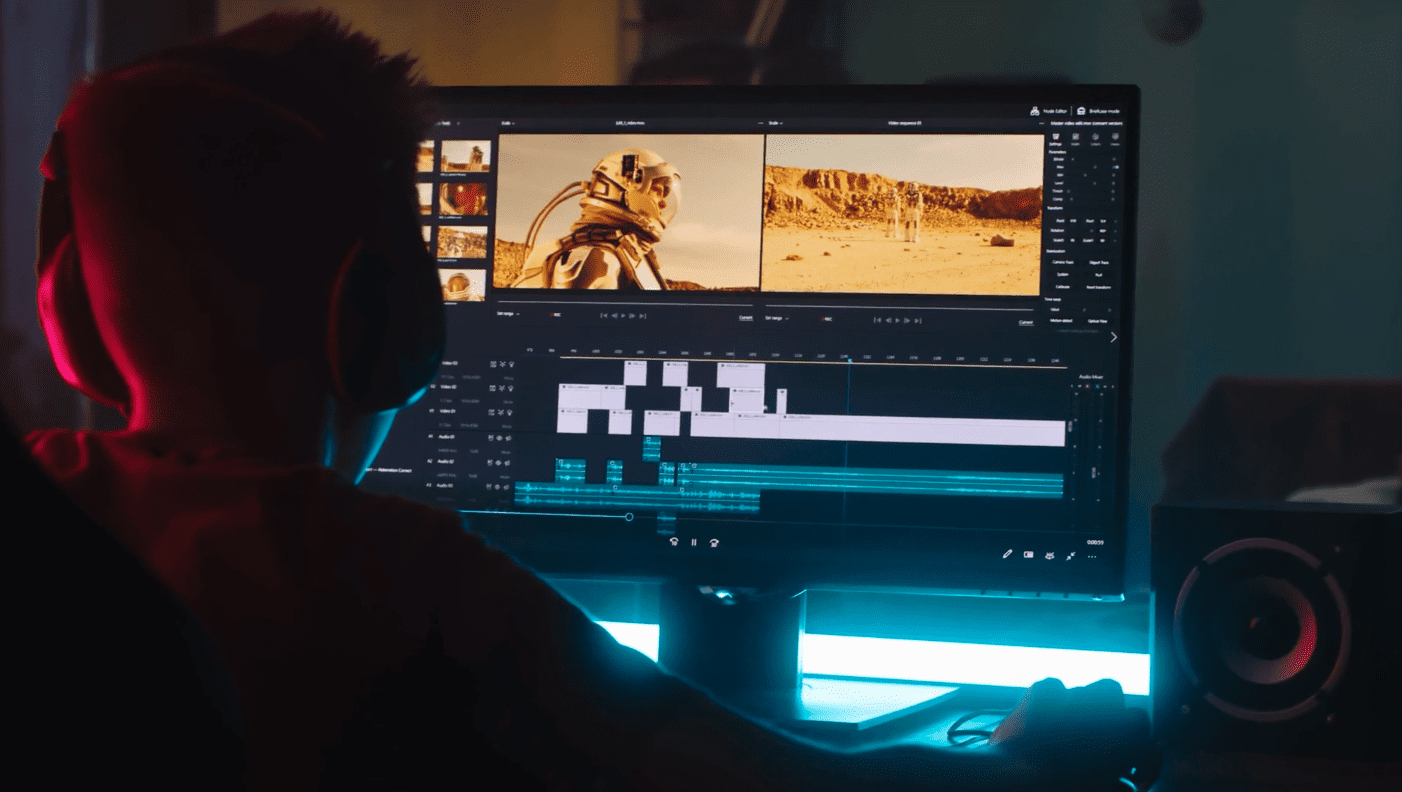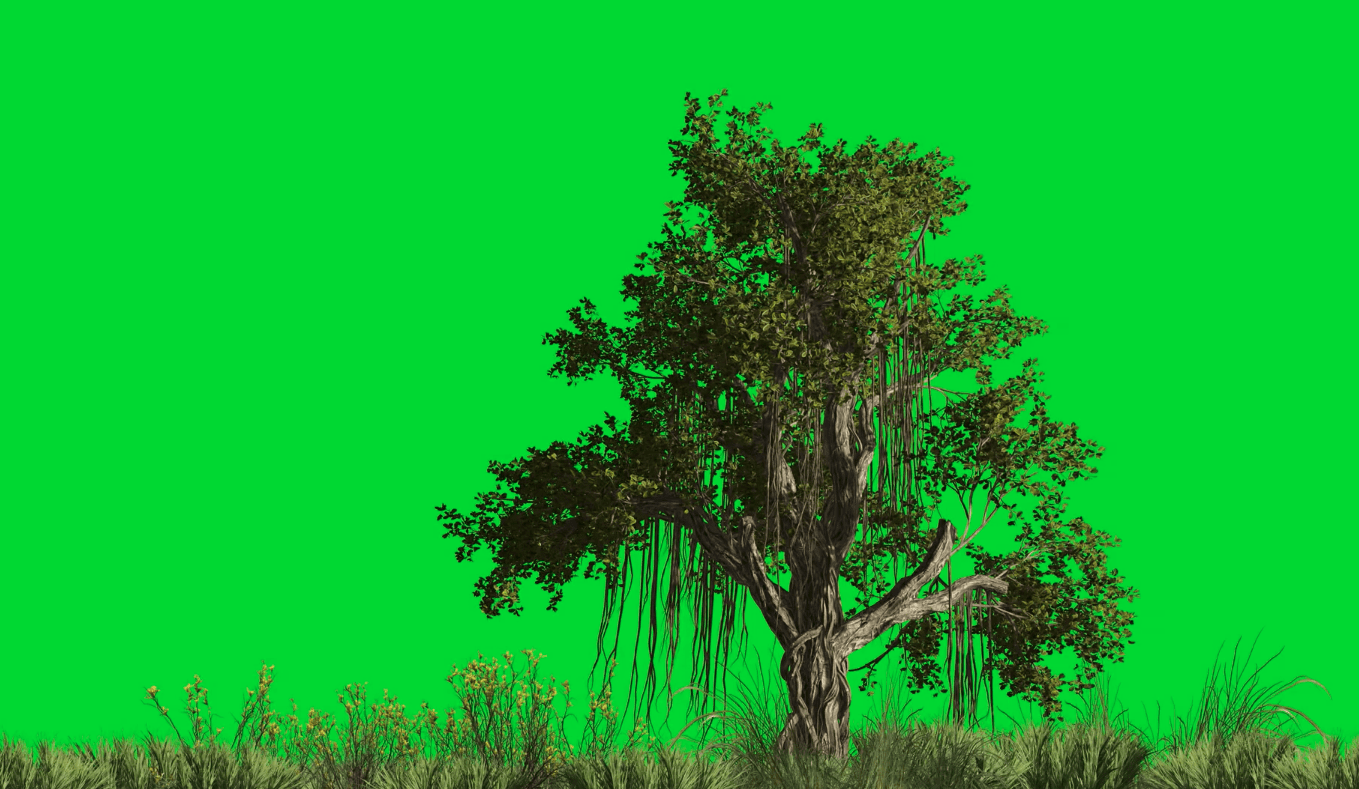Compositing in video editing refers to combining two video sources into a single video. It is a category of video effects (VFX) used in many of today’s top Blockbuster movies.
Cinematographers have been using this compositing since the earliest days of film. While it was originally done manually by cutting physical film, today it is done digitally using advanced software.
Here, we will explore what video composting is and take a look at some of the best techniques used in the industry today.
What Is VFX Compositing?
Compositing comes from a Latin word that means “to bring together.” Artists use compositing in nearly all visual mediums, including photography, painting, and film. While the exact methods vary wildly, the end goal is the same – to create a single image using multiple sources.
One of the most common methods of compositing is called keying. With this method, something is filmed with a green screen background. The green screen is then “chroma keyed” in editing software to be transparent. The transparent background is then filled with whatever the filmmaker wants. You can see keying in action in many movies, most notably, any movie in the Marvel cinematic universe.
The earliest use of compositing in film comes from French director Georges Méliès. In the late 1800s, he created astounding cinematic special effects. In 1898, he produced his short film Un Homme de Tete, which shows him comedically removing his head and placing it on a table. He used multiple exposures and substitution splicing to achieve this dramatic effect. A few years later his released the film Voyage dans La Lune with the iconic man in the moon scene.
Another classic compositing technique is matte painting. This method was used extensively in the Disney animated film Sleeping Beauty. Artists painted the spectacular backgrounds onto glass panels. These were layered with other drawings and then filmed, frame by frame, to create the final composite product.
Today, matte painting has evolved into digital designers creating the digital backgrounds and fantastic landscapes that we see in many films today.
Another early compositing method used in animation is called rotoscoping. With this technique, animators would trace the movements of live actors to make their animated characters look more believable. You can see a modern version of this method in Star Wars. The actors used prop lightsabers. These were then rotoscoped to add the colored glow and spark on top of the live action footage.
Taking visual effects even further today is motion capture technology. This form of compositing films actors wearing special suits, which are then replaced with digital animations that follow their original movements and facial expressions.
Is Compositing the Same as VFX?
Compositing is a form of visual effects (VFX). However, not all VFX are compositing. VFX are any special effects that are added to a movie in post-production using a computer. The goal of visual effects is to enhance the story and make it look real. Compositing is the part of the VFX process which brings multiple elements together and “Composites” them into a single video. For example, Jurassic Park, the 3D animated models of dinosaurs and their environments are created in a separate program and compositing is how they are brought into the frame filmed with real actors/footage.
What Are the Best Compositing in Video Editing Techniques?
There are many different types of compositing techniques available in video editing software. Here is a brief overview of some of the most common compositing techniques.
1. Blue or Green Screen
One of the simplest ways to prepare a live shot for post-production compositing is by using blue or green screens. These are large screens or sheets that are boldly colored either blue or green. The actors perform in front of these screens. VFX artists take this footage and use a process called chroma keying to remove all of a specific shade of blue or green from the scene. They then add a new image to that blank space.
This method is frequently used in films, even in movies where the background looks normal and realistic. For example, in the film Zodiac, which is supposed to be set in San Francisco, a lot of the city streets were digitally created after scenes were recorded on a blue screen set.
2. Masking
Masking is one of the most important tools in video compositing. With masking you can select a specific part of an image to edit. Your changes will only apply to the selected part.
Video editing software usually includes quick tools you can use to cut out certain shapes, such as a squares and circles. You can also use drawing tools to trace around specific objects more accurately.
There are also settings you can use to adjust the harshness of the mask edges and how opaque a mask is. Masks will move and transform with the layers they are on. However, there are tools you can use to lock a mask in place or move only the mask
3. Blending Modes
Also known as transfer modes, blending modes are effects that can be added to one layer of a visual effects composition that affect the colors of the layers underneath. This could be a color effect, color keying, or adding a silhouette.
Here are some of the most common blending modes available in popular video editing software programs:
- Screen:
- The Screen blending mode removes the dark parts of a new layer. You can add a layer with a black background into your scene. The Screen blending mode will remove the black background to create a composite scene. An example of this would be adding snowflakes on a black background. The Screen blending mode would remove the black and leave the snowflakes on top of your image.
- Multiply:
- Multiply is the opposite of Screen. It removes the light parts of a new layer. This would be an effective tool to make an image look dirty or old.
- Color Burn:
- If you want to create a vintage, burned look on a video, the Color Burn blending mode is a good choice. It darkens the overall image, while blending into the background and retaining highlights.
- Add:
- Add is similar to Screen in that it removes the dark parts on an image. However, it also adds its own color values to the image below. This gives you a final composite image that is brighter than the original.
- Overlay:
- To change the color of the mid-tones use the Overlay blending mode. It is frequently used to add stylized elements to an image.
What Compositing Software Can I Use for Video Editing?
There are numerous video editing software programs available. Some are available for free or offer short-term free trials. To get the best tools and results, you will want a high-end software program like Adobe After Effects.
Here are some of the most popular video editing software programs:
- Adobe After Effects:
- Adobe After Effects is an advanced video editing software used for compositing and other visual effects. To learn more about how to use After Effects to create stunning VFX, explore our AE tutorials. Once you understand the basics, you can test out your new skills using our After Effects Templates.
- Nuke:
- Nuke uses node-based compositing to create powerful and convincing visual effects. It supports new technology like OpenColorIO to deliver superior color management.
- Wondershare Filmora:
- Wondershare Filmora is a good software for people on a budget. It comes with an attractive interface and offers lots of overlays and effects.
- Blender:
- Blender is one of the most popular video editing programs for compositing. It offers advanced rendering, modeling, and sculpting tools. Blender is friendly for both beginners and experienced designers.
- Autodesk Flame:
- Autodesk Flame is an advanced video editing software tool. It has a high monthly cost, but it offers professional-quality results. It combines all compositing aspects for quick video editing.
- Fusion Studio:
- Fusion excels in 3D compositing with its node-based compositing (NBC) system. Its design is easy to learn for beginners and offers a wide range of features. Fusion is within DaVinci Resolve; it isn’t a standalone application.
While learning how to do compositing in video editing, you are going to make mistakes. However, with lots of practice, you should see improvements in your compositing skills.

Can I Use Stock Video or Stock Images for Composite Editing?
Using stock video or images can give you a good start on creating composite images. You will need to download the stock media to your preferred video editing software. From there, you can use whatever compositing tools are available to you.
If you are searching for a good source of stock media, Storyblocks is a great choice. We offer subscriptions to its vast collection of high-quality videos, sound effects, audio clips, images, and illustrations. Many stock sites have a pay-per-clip business model. Storyblocks, on the other hand, offers unlimited downloads so businesses, teams, and creators can create more of what they love.
Studies have shown that consumers want to see more videos from the brands and businesses they support. Anything that can help your business produce more videos, attract more customers, and stay within your budget, is going to be good for your bottom line.
Storyblocks also offers its own, simple video editing tool called Maker. It helps save time on video creation with full integration with the Storyblocks library. Create content your audience will love in four quick steps:
- Choose a customizable template: Storyblocks has a wide range of customizable templates available to meet a variety of needs.
- Add Storyblocks content: Choose from the millions of pieces of stock content available. Add it directly to the customizable template.
- Upload personalized content: Create a personalized video with your custom logos, audio, images, and video.
- Customize with animation: To finalize your video, choose from a variety of animation options along with overlays, color palettes, fonts, and transitions.
How to Use Stock Footage in Video Editing
The quality and quantity of stock footage has grown exponentially in recent years. Instead of being seen as a cheap way out, stock video footage can enhance your final video production. However, using stock footage is not as simple as sticking it in the middle of your timeline. You need to carefully choose your footage and understand how to work with it.
Here are a few tips on the best way to use stock footage:
- Match video elements:
- You don’t want your stock footage to stick out from the rest of your video. To help it match, you will need to adjust its color, luminance, resolution, frame rate, and quality.
- Adjust the stock footage:
- In addition to changing the visual elements of the stock footage, you might need to change other aspects. Whatever your needs are, you can speed it up, slow it down, or add it as a composited element in the background.
- Choose convincing footage:
- Even with all the matching and adjusting, there may be times when the stock footage you choose still sticks out. You want your viewers to be convinced that you recorded the stock footage in the same or similar way as the rest of the video.
- Make it ambiguous:
- To enhance the believability of your chosen stock footage, it should be ambiguous. Stock footage is a great option for establishing shots. For example, consider an overhead view of a car driving down a dirt road. No one will know if that road is in rural Wyoming or Florida. As long as the rest of the video relates to this long, dusty road, your viewers should not be able to tell you used stock footage.
The best way to incorporate stock footage into your video project is to consider its relevance. What are you trying to achieve with the footage? Does it help move the story forward or is it a distraction?
How Storyblocks Helps People Tell Better Stories
Storyblocks is the world’s first stock media subscription service with a variety of video, audio, and still images. Choose from millions of stock media options all available to you free from royalties. Storyblocks offers content creators and businesses various subscription plans to choose from so you can easily stay within your budget.
Want to remove the limits from your video creation? Sign up for Storyblocks today!