When it comes to making videos, working smarter is very often preferable to working harder. This is especially true when you’re trying to scale up video production and make more content. The problem is, when creators start making more videos faster, they sometimes lower their standards to increase their volume. But what if you didn’t have to choose between quantity and quality?
Episode 9 of Storyblocks’ exclusive web series, The Beginner’s Guide to Creating Video, uncovers some time-slashing techniques you can steal from Jordy Vandeput. Jordy is the creative director of Cinecom and Premiere Basics, whose YouTube channel has nearly 2.5 million subscribers. They specialize in tutorial videos on topics like VFX, video editing, and filmmaking using Premiere Pro and After Effects.
Jordy’s team recently scaled up video production at their studio, which he admits would not have been possible without first developing a highly efficient workflow. In Episode 9 he explains how they started producing more content faster than ever without sacrificing quality. And he shares some tips on how you can do the same.
Tip 1: Find repeatable actions in your process to scale up video production

Repeatable processes are your friend in video production. And every one you implement will save you time later on.
We all tend to naturally gravitate toward repeatable processes in our everyday lives. They’re the little shortcuts we’ve all figured out to make ordinary tasks easier. Consider your morning coffee routine, for example (or adjust this for tea, if that’s your thing). Every day you get up, grab a mug, and brew yourself a cup. But when you’re finished, you probably don’t put the filters and beans back in any random place. They have a permanent spot in your kitchen that makes them easy to find, grab, and use every day. You know you’ll need them again tomorrow, so you put them right back there today.
You can apply this same thinking to your video creation process. Consider the videos you make for a second. They probably have a few things in common. Is your lighting source always positioned in the same place? Do you tend to favor the same 2-3 camera angles? These aren’t just personal preferences — they’re opportunities to save time. Setting up your lighting and camera gear in advance means one less step to complete before shooting. Of course, it’s a lot easier to do that if you have a studio.
Jordy recommends establishing a dedicated space if you plan to create a high volume of video (if you’re able to). He estimates that it saves his team at least an hour on every video they produce. Each of those hours can really add up, especially when you’re trying to scale up video production.
Repeatability goes way beyond your equipment, too.
You can apply the same exact idea to the visuals you use in your videos. If your videos often contain lower-third graphics, for example, create a template that you can reuse. (Or, check out Storyblocks’ wide variety of pre-made video templates to save even more time.) You’ll be glad you did when you’re just drag-and-dropping it into your timeline instead of creating it from scratch on repeat. You can do the same thing with transition effects, motion graphics, or any other visual elements you use over and over. Why reinvent the wheel if you don’t have to?
Want to learn how to create repeatable processes and scale up video production?
Watch Episode 9 of The Beginner’s Guide to Creating Video.
Tip 2: Put a unique spin on your existing content as you scale up video production

Brands and content creators often use different social media platforms to share their content. But they often have different audiences on different platforms — sometimes with minimal overlap. That means even your most avid TikTok followers may not know what’s on your YouTube channel, and vice versa. This presents a great opportunity to bring content from one channel onto your other channels.
Re-editing your existing videos and posting them on different social channels is a great way to scale up video production. And, it’s way faster and easier than creating brand new content. This not only helps to get more mileage out of your existing videos, it introduces your content to new audiences who might never have seen it, otherwise.
“Even if they already saw it on YouTube, they’re still presented with a different, short-form version of that video so it still feels fresh.”
– Jordy Vandeput, creative director, Cinecom and Premiere Basics
Jordy says his team has even taken this concept a step further. They often write and record entirely new one-minute tutorials based on their long-form YouTube videos. They call these bite-sized tutorials “Breakdowns,” and they use the same B-roll from the original versions to speed up the process. Anytime you can avoid having to shoot additional footage, you’ll save tons of time. The best part is, the short-form versions fit right in on platforms like TikTok, Instagram, Twitter, and even YouTube Shorts.
If you’ve been a creator for a long time, don’t be afraid to repurpose content or ideas from your older videos.
Audiences change over time, and you never know how deeply your newer viewers have explored your back catalog of content. At Storyblocks, our audience today is very different than it was five years ago. We often borrow segments or even entire concepts from our older videos and turn them into something new. Our ever-growing audience loves it because many of them never saw the previous version. And our long-time fans tell us they appreciate the throwbacks to their favorite classic content.
Creating new content from scratch every single time is extremely time consuming (and exhausting). That self-imposed pressure can lead to creative burnout. Instead, consider how you might adapt your existing content for a new audience. It will allow you to keep creating videos that are new to your audiences, while giving your creative mind some much-needed rest. That is, until you’re ready to tackle your next big idea.
Ready to freshen up your existing content and introduce it to new audiences?
Watch Episode 9 of The Beginner’s Guide to Creating Video.
Tip 3: Look for smart shortcuts to scale up video production
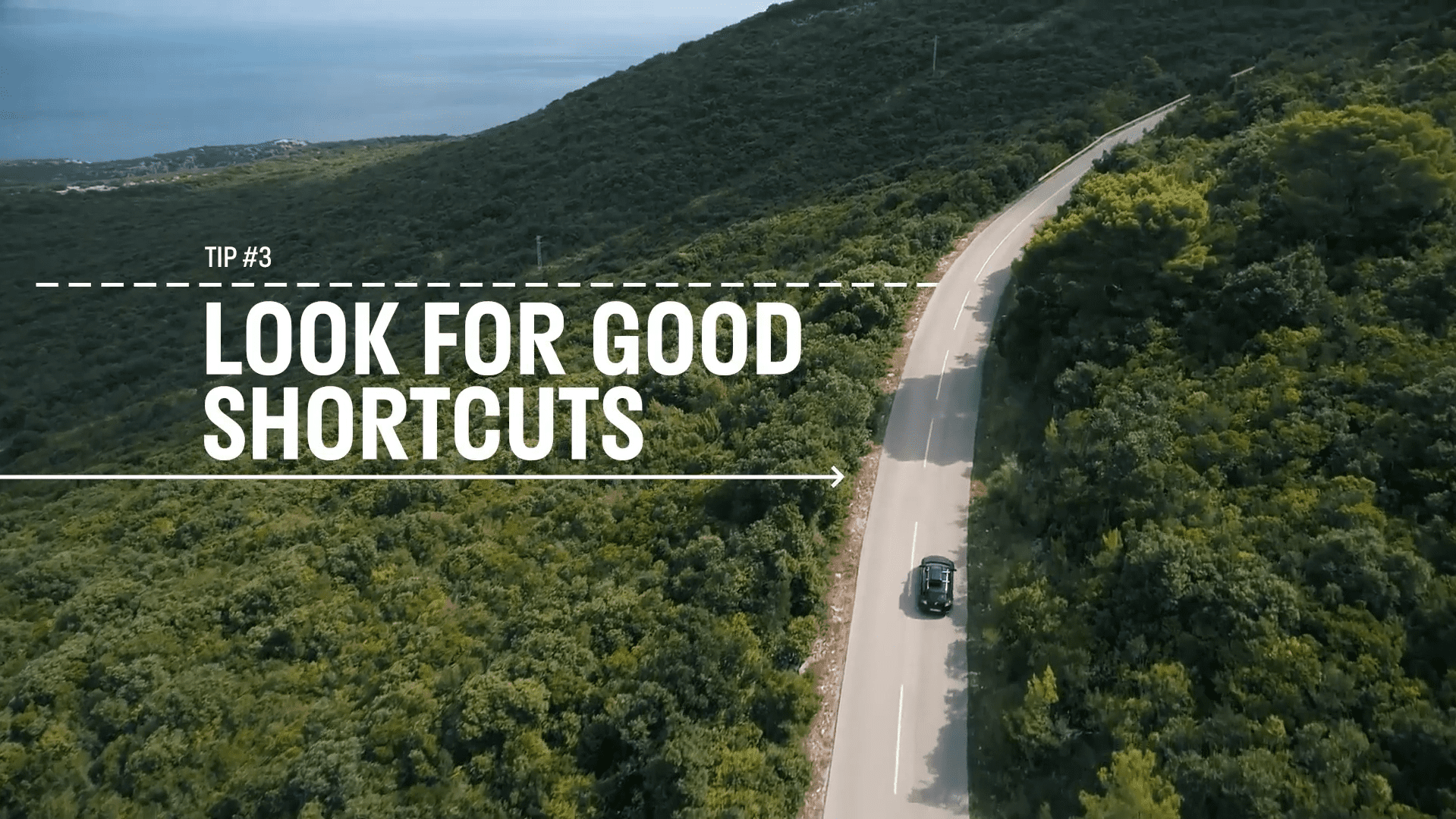
It may seem contradictory, but quantity and quality can peacefully coexist. Sometimes you just need to take a step back, evaluate what you’re doing, and consider whether there might be a better way. Think about the time and effort it takes to get a certain shot, then ask yourself if there’s a way to do it more efficiently (without hurting your narrative).
In Episode 9 of The Beginner’s Guide to Creating Video, Jordy uses an example of a video that shows somebody missing a flight. It might include shots of them navigating a parking lot, running through the terminal, and arriving at the gate as their plane pushes off. It tells the story, but the logistics involved in shooting it would be a complete nightmare. Jordy estimates between setup and obtaining the necessary permissions, such a shoot could easily take a month or more.
Re-think how to tell a story more efficiently through video.
What if we could tell that exact same story in a different way, with an eye toward efficiency? The video could be filmed inside a house or apartment, featuring someone hastily throwing clothes into a suitcase. Another shot could show them racing out the front door clutching their bag, and conclude with the would-be traveler re-entering the home and tearing up their ticket in frustration. Maybe include some stock footage of a time-lapse clock to add some variety and heighten the tension.
Both approaches tell the exact same story, but the second one would only require an hour to shoot with a Storyblocks subscription. It’s a good example of how a little bit of outside-the-box thinking can lead to shortcuts that help you scale up video production.
Want to learn some simple shortcuts to work smarter instead of harder?
Watch Episode 9 of The Beginner’s Guide to Creating Video.
Watch the rest of The Beginner’s Guide to Creating Video
Storyblocks’ original series, The Beginner’s Guide to Creating Video, is free for you to watch right now. You can binge the whole series in less than an hour, or just pick and choose individual episodes that interest you. Regardless of how you watch it, you’ll pick up tons of tips. Tune in now to learn how you can start making great videos faster than ever before.
Episode 9 marks the end of the series. We hope you learned some lessons that you’ll take with you along your journey as a video creator. Drop back in anytime you’d like for a refresher on your favorite topics.



