We all know that watercolor paintings can be stunning, but they can also be incredibly useful. One of the easiest ways to unstock your advertising is to alter stock photos, and this watercolor alteration is a great way to get more bang for your buck. The technique is quick, simple, and cost-effective—simply pick any image from our stock photo library to get started.
This watercolor technique is also a great way for beginners to get their feet wet with Photoshop. In this tutorial, we’ll show you that you don’t need to be a seasoned designer to make dramatic alterations to photos.
To make things even easier, we created a gallery of stock photos that can transform beautifully into watercolor paintings. You can also check out the stock photo of boats that we used for this tutorial.
Step 1. Open Your File in Photoshop and Unlock the Background Layer.
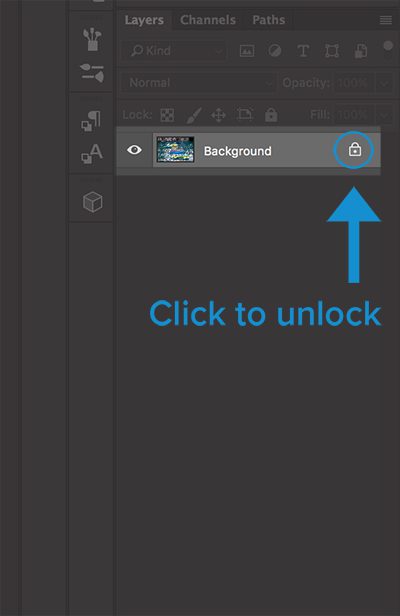
Step 2. Convert the Photo into a Smart Object.
Right click on Layer 0 and select Convert to Smart Object.
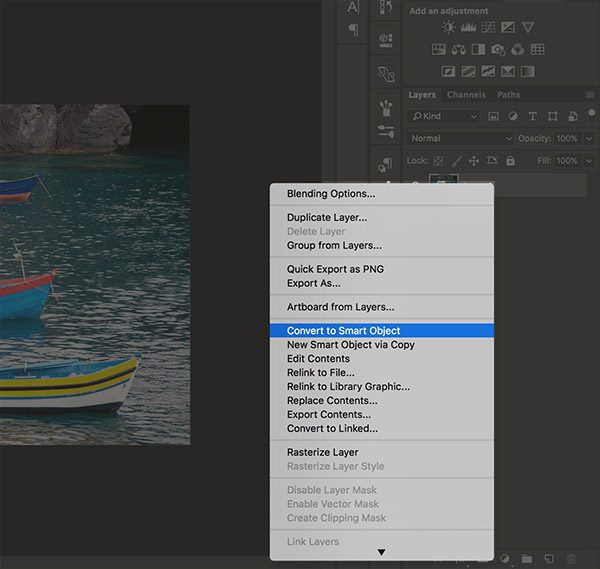
Step 3. Open the Filter Gallery.
Go to the top menu and select Filter > Filter Gallery.
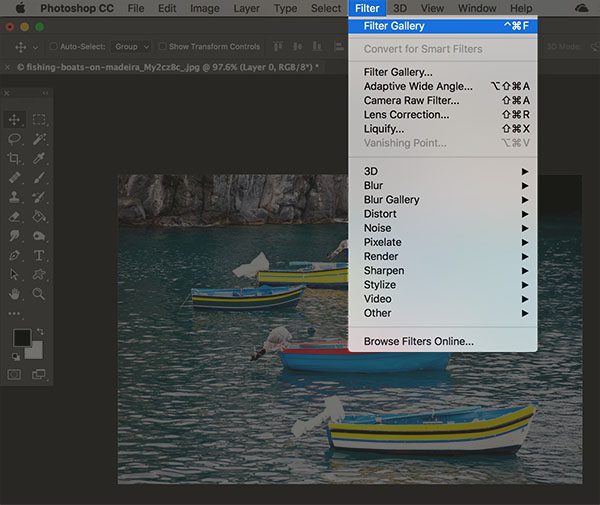
Step 4. Play with the Adjustments.
Select the Dry Brush filter, then play around with the adjustments (Brush Size, Brush Detail, and Texture).

It’s as simple as that!

Ready for your next Photoshop challenge? Check out some of our favorite Photoshop tutorials for beginners.
| Get More Photos |



