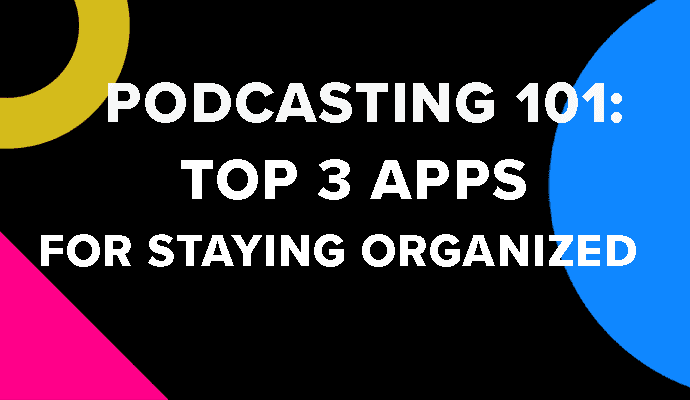Creating a memorable podcast requires ingenuity, creativity and a flair for organization. If you’re like me, organization is a daily struggle that leads to a disheveled desktop and cluttered workflow. But not anymore. Conquer your organizational Achilles heel with the help of 3 apps for staying organized.
“For every minute spent organizing, an hour is earned.”
-Benjamin Franklin
3 Apps for Staying Organized:
Cost: Free

Get yourself a free Gmail account and you’ll also get Google Sheets. It’s got the power of Microsoft Excel without the monthly subscription fee. Plus, you can have multiple people working in a Google Sheet at any given time, so working together—especially on more complex episodes or tracking an entire season—is a cinch.
Key Features:
- Cloud storage means you have cross-device access. No matter when (or where) inspiration strikes, with your smartphone at hand you can hop into Google Sheets and jot down your thoughts in the proper cell.
- Recording a script? When you step into the recording booth you don’t need to bring your computer with you—all you need is a smartphone or tablet.
- Collaborate in real-time with multiple users on a single spreadsheet.
- Automate tasks by pairing other apps with Google Sheets by using services like IFTTT or Zapier.
“Organizing is a practice, not a project.”
– Meagan Francis
Scrivener
Cost: $49
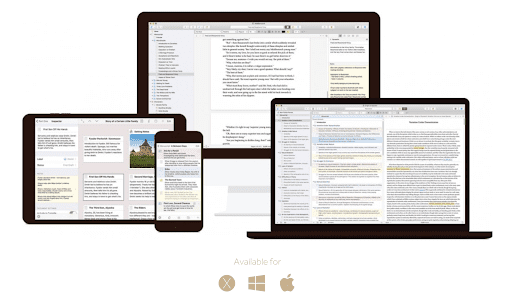
Scrivener across devices. Image via LiteraureAndLatte.com
If Microsoft Word, Evernote, Trello and a corkboard had a baby, it’d be Scrivener. It has the simplicity of a word processor and the organizational robustness of Marie Kondo. And yes, it sparks joy.
I’ve used Scrivener for almost ten years now and I can tell you two things for certain: it’s worth every penny and I’ve only barely scratched the surface of its features. From writing novels to organizing and scripting podcasts, it’s an incredibly flexible tool I use on a daily basis.
Key Features:
- The corkboard: Click and drag notecards to quickly organize ideas, dialogue, interview request pipelines and anything else you can imagine.
- Toggle the split-screen feature to view two documents at once, which is great for referencing source material, comparing different versions of podcast scripts and more.
- Multi-media integration allows you to view photos alongside text.
- Cross-device compatibility available.
- Word Document exporting for printing and sharing selected files, such as outlines, or compile everything you have into a single Word doc for feedback.
“Clutter is the enemy of clarity.” –The Artist’s Way
Dropbox
Price: Free (paid versions available)

You’ve got a first cut of a podcast episode. Plus you’ve got the video files from the interview and the transcription. And who knows how many other docs, pics, vids, notes and you’ve created. So where can you organize and store them?
I vote for Dropbox.
Not only is it handy for getting things organized on your end, it’s also convenient to send a link to a large file to a client for review. Unlike WeTransfer and other similar services, your client doesn’t have to download the file—they can play it right there on Dropbox.
Key features:
- Back up your organized files to the cloud so you never have to be paranoid about your elbow striking your coffee and frying your hard drive or other unexpected computer malfunctions.
- Share large files, complete projects organized by folders and anything else you can imagine by simply sending a link.
- Software extensions let you automate tasks, including creating a backup of all your files.
- Integrated media player means clients don’t have to download large files, they can play them right in their browser.
- A client doesn’t need to have Dropbox to access the files you send!
“Clutter is nothing more than postponed decisions.”
-Barbara Hemphill
A Final Thought
Staying organized with your podcast isn’t just for looks. You’ll find a weight lifted off your shoulders and a new clarity to production. Taking a small step today to focus on your organization will yield big changes down the road. Give it a shot and let us know in the comments how it turned out.