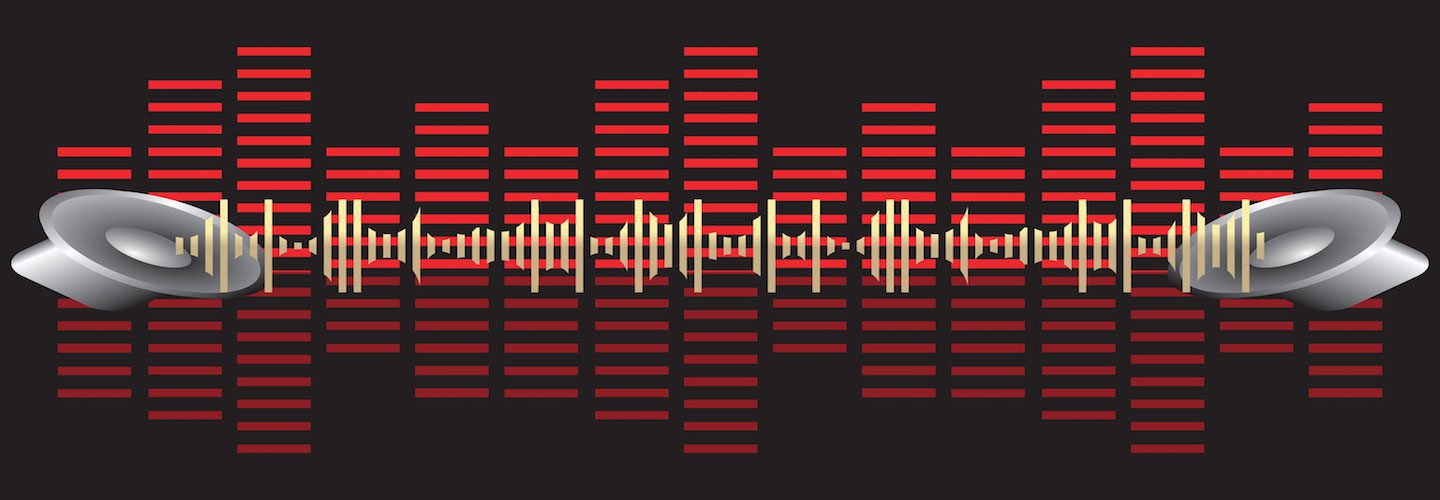Music is an incredibly powerful tool for setting the emotional tone of any creative project. Nothing punctuates a triumphant moment or heightens dramatic tension like the right song played at the right time. One of the most important characteristics of a song is its beats per minute, or BPM. The BPM of a song is what separates a heart-pumping club anthem from a downtempo love ballad. Understanding BPM will help you use music more effectively to create more memorable and impactful videos. Get up to speed on the essentials with our quick primer on BPM in music.
How to count the BPM of a song
Determining the BPM of a song is fairly simple, but understanding the musical background is helpful. On sheet music, instrumentation is written out using musical notation, which is divided into small sections called measures. Each measure is then comprised of a series of music notes, which are the melody and/or harmony of a song.
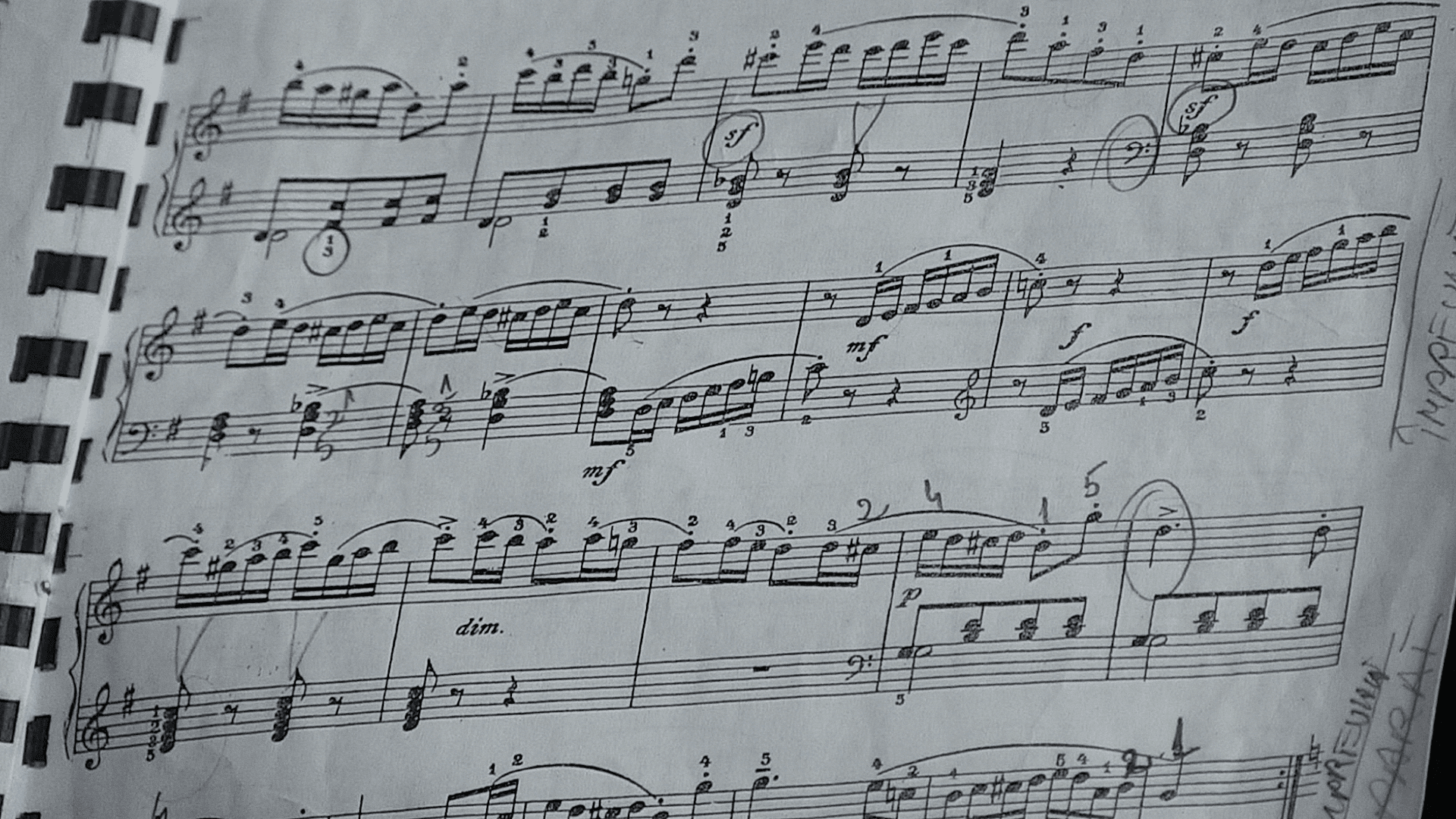
Simply put, beats per minute is a measurement of a song’s tempo. The higher the BPM of a song, the faster it is. When choosing music for your project, it’s helpful to have an idea of a BPM range that might fit with its style and tone. Then all you have to do is hop over to our audio library and adjust the BPM slider to your exact specifications. You can even filter by tempo to find the right song genres or moods for your video.
You can get a pretty good idea of a song’s BPM by ear, but a bit of background on music theory is in order first. In sheet music, a song’s instrumentation is written out in musical notation, which is divided into sections called measures. Each measure contains a series of musical notes which form the melody and harmony of a song. Every piece of sheet music begins with a time signature, which establishes the number of beats in each measure. This number is how you determine BPM in music.
Understanding how to use BPM in music
So why is this important for creatives like you to know? A song’s tempo typically correlates with its mood. If your goal is to get your audiences to feel a certain way or take certain actions, it’s important the tempo matches the tone you’re attempting to set. Most High-BPM songs are energetic, fast paced, and exciting, and get the adrenaline flowing. Lower BPM songs are usually associated with scenes of emotional gravitas, like something sad or romantic.
Tempos are defined by set ranges, each with an Italian name. Knowing some of these ranges is helpful when determining the BPM of a song and what music might work for your video. These include:
Largo (very slow, 40–60 BPM)
The slowest BPM in music at 40-60 BPM, Largo tempo evokes a pensive, serious, or solemn mood. Many classical compositions are in this tempo.
Example: “Childhood Memories” at 55 BPM.
Larghetto (less slow, 60–66 BPM)
Larghetto is slightly faster than Largo tempo music and just a bit slower than Adagio. Similar to Largo, the Larghetto tempo evokes feelings of sadness, remembrance, and stateliness.
Example: “Ambient Lullaby Piano” at 63 BPM.
Download Ambient Lullaby Piano
Adagio (moderately slow, 66–76 BPM)
Translating literally as “at ease”, Adagio tempo songs are slow, but noticeably uptempo from most music in Largo tempo. Songs in Adagio often convey feelings of relaxation, melancholy, or romance.
Example: “Heart Desire” at 73 BPM.
Andante (walking speed, 76–108 BPM)
Andante tempo songs feel like they’re in no rush, and encourage the listener to feel the same way. Examples can be found spanning genres from jazz to pop to rock, including Mozart’s “Symphony No. 40” and the Beatles’ “Let it Be”. Songs in this tempo tend to be thoughtful, relaxing, and romantic.
Example: “My Inspire” at 105 BPM.
Moderato (moderate, 108–120 BPM)
Just as the name implies, Moderato tempo falls right around mid-range for BPM in music. Moderato is a popular tempo for pop music, and you can also often find in songs that sound happy or inspiring.
Example: “Funky Good Times” at 110 BPM.
Allegro (fast, 120–168 BPM)
Italian for “lively” or “cheerful”, Allegro compositions embody a range of uplifting and playful emotions. They’re usually played in a bright and cheerful manner.
Example: “UP!” at 126 BPM.
Presto (faster, 168–200 BPM)
Approaching the top of the tempo range is Presto. Songs in Presto tempo are usually highly energetic compositions that can create a sense of wonder or epicness. The Presto tempo is a staple in classical music, but you can also find it in rock and punk rock genres.
Example: “Epic New World” at 186 BPM.
Prestissimo (even faster, 200+ BPM)
Lastly, Prestissimo sits at the very top of the tempo range. At 200+ BPM, the highest BPM in music, some prestissimo songs can sound dark and foreboding while others are bright and uplifting.
Example: “Do You Trust Me” at 202 BPM.
Using tempo and a song’s BPM in creative projects
Now that you have a better understanding of the importance of BPM in music, it’s time to put that knowledge into action. When pairing music with your video footage, consider the feelings you’re trying to evoke in your audience and the mood you’re attempting to convey. If you’re tackling more serious subject matter in your video, you’ll want to find something in the range of Largo tempo to set the appropriate tone. However, if you want your video to be uplifting or inspirational, a more uptempo music selection like Allegro or Presto is probably your best bet. But if you’re feeling less than confident about your song choice for a project, Audience testing is always a great way to improve your videos’ performance while determining what works and what doesn’t.
Choosing the right BPM of a song for your videos is part intuition, but our team tapped into the science behind it. Storyblocks’ data scientists have leveraged machine learning technology to create our very own music recommendation engine. The resulting Recommended Music function helps creators like you find the right music to accompany videos in our stock footage library. Just hover your mouse cursor over a footage clip, click the “Recommended Music” icon, and you’ll get 3 song choices. It’s a fast and easy way to pair up stock footage with the perfect music, saving you valuable time.

Finally, one last thing to consider is choosing a soundtrack that won’t detract from your message or visuals. The best videos are well balanced so the audio and visual components are complementary, and never overshadow one another. If you want to brush up on some professional video editing tips and tricks, including how to master your audio, check out these video production tutorials.
Use Storyblocks to find all the music and footage you need
With a Storyblocks subscription, you’ll instantly unlock access to everything our vast library of stock media has to offer. Our collection includes more than 30,000 royalty-free songs spanning every genre of music imaginable, in every tempo from Largo to Prestissimo. With our advanced search features, you can easily narrow down your choices from thousands of options to the one perfect song. You can even search for songs in specific BPM ranges with our slider feature. It’s the most robust music discovery and pairing system out there. And with an unlimited subscription plan, the only limit is your creativity.
Editor’s note: We updated this article to include additional information. It was originally published on December 19, 2017.